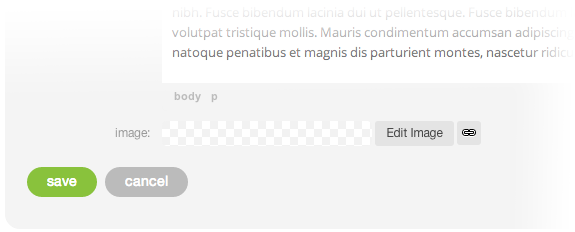A new form field is now available: the dynamic list field. The dynamic list field allows you to use values from records in one form to populate a select box in another form. As an example, a soccer tournament website might have coaches register their teams using one form, and allow players to sign up for the tournament using a second form. Using a dynamic list field, players would be able to choose their team from the list of teams that the coaches registered using the first form. Dynamic list fields can also be used in data modules to display and/or filter records. An article about the dynamic list field is coming soon to the help site; until it's ready, feel free to contact us to learn more.
Accompanying the new dynamic list field is another new feature: while viewing form records, you can now choose to display:
- values
- labels
- both values and labels