At the top of any screen in AR5 is the primary navigation, one of the main ways to get around in AR5. Use the menus in the primary navigation to move among the different parts of the CMS and work with your website in different ways.
Primary Navigation

Activity
On the Activity screen you will find graphs and tables that allow you to see data about user activity, such as how many page views, searches, and logins have occurred in a specified time period.
Pages
The Pages menu contains a series of nested submenus representing your page tree. Clicking any item in these submenus will take you to the page details view for a specific page. Clicking the top entry (“pages”) will take you to the Pages index.
Content
The Content menu is a catch-all area for assets that can be assigned to pages but are themselves managed independently of any particular page (with a couple exceptions):
-
Shared modules that you add to pages
-
Form fields that you assign to forms
-
Articles that you assign to journal pages
-
Comments that website visitors add to pages
-
Events that you assign to calendars
-
Forum pages on your site
-
Subjects that categorize journals and articles
-
Your Library of images and files
The Content menu also contains quick links to the details pages of your website's forum pages.
Users
The Users menu allows you to manage authentication processes and access rules for visitors to your website. You can organize users into groups and give different groups access to different parts of your site. You can also create preview codes, which give outside reviewers access to pages on your website that are not yet published.
Design
From the Design menu you can access your stylesheets, themes, and other advanced tools that together enable you to control nearly every aspect of your website’s look and feel.
Admin
From the Admin menu you can access the technical setup and configuration of your website, as well as boilerplates and blocks.
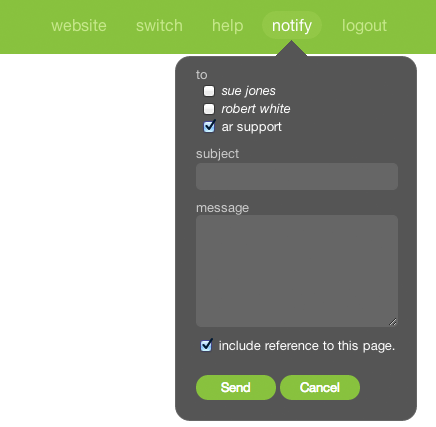
Other Masthead Items
In the upper-right corner of your screen you’ll see five links or, at smaller sizes, a cog wheel that opens a menu with the same five links in it. The website link opens your front-end website in a separate tab or window. The switch link allows you to jump to other CMSs within the AR5 platform, if your account has access to more than one site. The help link will bring you to the AR5 online help documentation. The notify link allows you to send a message to the AR5 support team or to a fellow site administrator, along with a link to the current CMS page. The logout link ends your AR5 session.
Release Notes
Release Notes
5.1.0.5
5.1.0.5
AR5 Users,
The latest update to AR5 is now here, bringing with it a number of improvements to our suite of tools for front-end design. Themes have been expanded to include more types of page content, and you can now create and define custom module styles that you can apply, on the fly, to modules on the page. Let's take a closer look.
Video Tutorials
These short video tutorials provide an introduction to Agency of Record.
