Adding Articles to a Journal
To add an article to a journal, start by navigating to content > articles from the AR5 primary nav. On the articles page, open the filter panel by clicking the white disclosure arrow on the blue filter bar. You'll see a list of available journals. Select one or more journals to see articles in the table below. In the table, articles that are published will appear in blue, and unpublished articles will appear in grey. You can also select "unassigned" in the filter panel to see articles that aren't assigned to any journal.
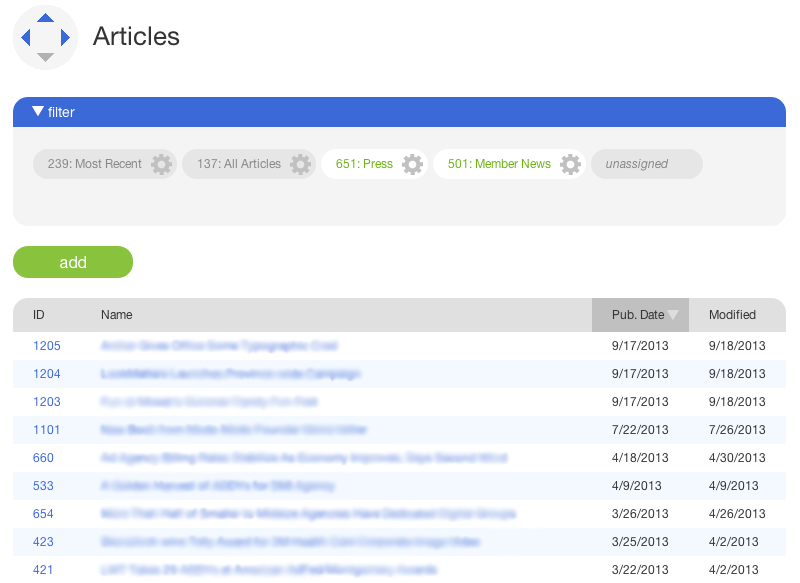
Click the add button below the filter panel to create a new article. In the card that appears, three steps are required:
- Name your article.
- Give your article a start date. This is the date of publication, and the article will not appear on your site without one. An end date is not required.
- Assign your article to one or more journals by clicking those journals on the card where it says "journal." Selected journals will appear highlighted. If you accidentally create an article without assigning it, you can find it by selecting "unassigned" in the filter panel, and then you can assign it by clicking on its name and editing the "page" card under its info tab.
After saving your new article, you'll see it in the articles table below (provided the corresponding filters are applied). Clicking on its name will take you to its details page, where you can add sections and other modules to it just as you would to any other page. When you're finished adding content and you're ready to make it live on your website, click "publish" in the upper-right corner of its details page.
That's it! See the screenshot below for an example of a card with all the necessary fields filled out.
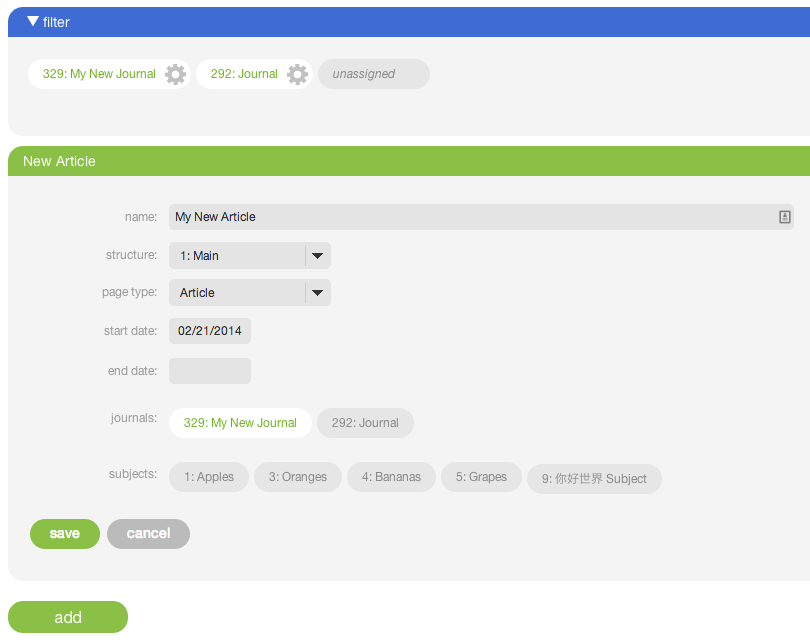
Release Notes
Release Notes
5.1.0.5
5.1.0.5
AR5 Users,
The latest update to AR5 is now here, bringing with it a number of improvements to our suite of tools for front-end design. Themes have been expanded to include more types of page content, and you can now create and define custom module styles that you can apply, on the fly, to modules on the page. Let's take a closer look.
Video Tutorials
These short video tutorials provide an introduction to Agency of Record.
