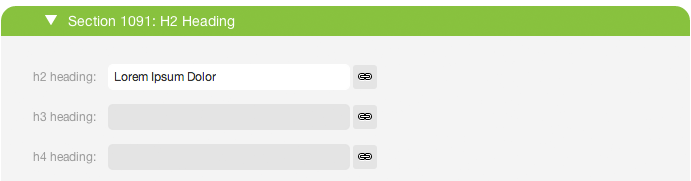Depending on how your AR5 CMS is configured, one or more heading fields labeled H2, H3, H4, etc., will be available at the top of a Section card's body when in edit mode.
Note: For SEO purposes, the H1 tag is reserved for page headings (specified in the page card under the info tab on a page's details page) and thus does not appear in the Section module.